Effectively Generate Organic Visits for Google Business Profile in 7 Steps


Table of Contents
Want More Local Customers?
Start With Google Business Profile (GBP)
If you’re running a small business, you know how tough it can be to stand out online. That’s where Google Business Profile (GBP) comes in, providing accurate information to potential customers. This free tool helps you connect with nearby customers searching for your services.
Think of your GBP as your digital storefront or online office – a place where people see your business, learn about your services, and decide whether to visit you. When optimized correctly, your GBP becomes a powerful driver of organic traffic, helping you attract your target audience and new customers without spending a dime on ads.
In this guide, we’ll walk you through the proven steps to optimize your profile, rank higher in local searches, and turn online visitors into paying customers.
What Is a Google Business Profile?
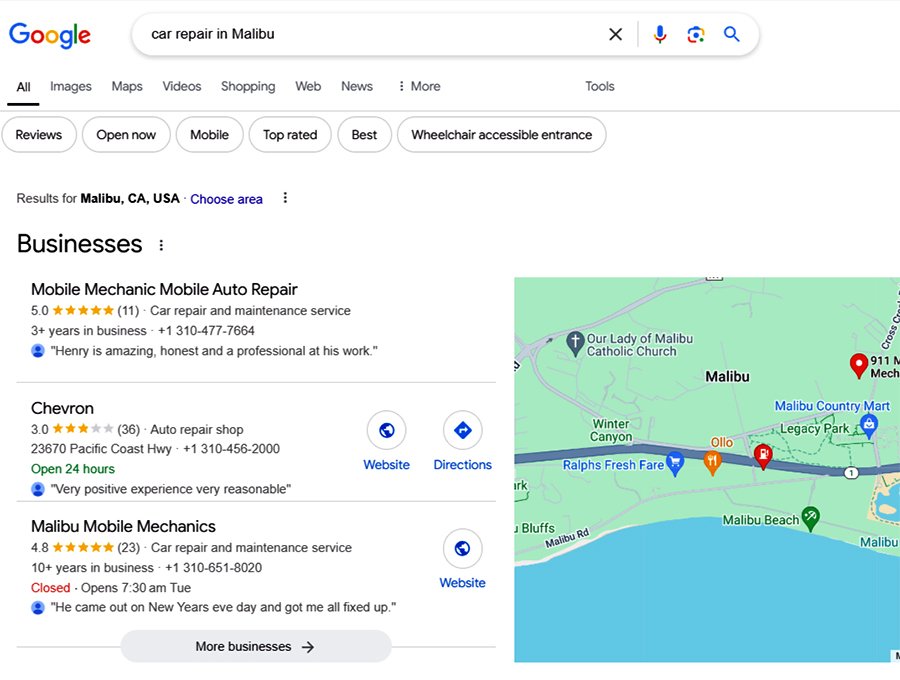
A Google Business Profile is a local business listing that showcases:
- Your business name, address, and phone number (NAP).
- Business hours and a description of your services.
- Photos, videos, and posts.
- Customer reviews, Q&A, and updates.
When properly optimized, your GBP increases your chances of appearing in Google’s local search results (like “coffee shop near me”) and on Google Maps.
Why Organic Traffic Is Gold for Your Business?
Organic traffic means people find you naturally through relevant searches – no paid ads required.
Why does this matter?
- Cost-Effective Growth: Organic traffic is free and sustainable.
- Ready-to-Buy Visitors: Local searchers often have high intent. They’re not just browsing—they’re looking to take action, like calling or visiting your store.
- Better Search Rankings: Google rewards profiles with higher engagement (clicks, reviews, and activity) by ranking them higher in local searches.
Want steady growth without overspending? Organic traffic is the way to go.
How Google Decides Where Your Profile Ranks
Google uses several factors to determine where your GBP appears in search results:
- Relevance: How well your profile matches the search query.
- Proximity: How close your shop or office is to the searcher’s location.
- Prominence: The strength of your online presence, including reviews and backlinks.
By optimizing for these factors, you increase your chances of ranking higher and attracting more local customers.
7 Steps to Generate Organic Traffic With Your Google Business Profile

1. Complete and Optimize Your Profile
First impressions matter. A fully completed profile builds trust with customers and Google alike.
- Ensure NAP Consistency: Your name, address, and phone number must match across all platforms, including your website and directories like Yelp. Inconsistencies confuse users and search engine that will lower your visibility.
- Pick the Right Categories: Choose primary and secondary categories that reflect your business. For example:
- Primary: “Coffee Shop”
- Secondary: “Bakery” and “Breakfast Restaurant”
- Use Keywords Smartly: Add relevant keywords like “best coffee in Atlanta” to your business description, services, and posts.
Have multiple locations? Create a separate GBP for each, ensuring every profile is fully optimized.
2. Add Engaging Visual Content
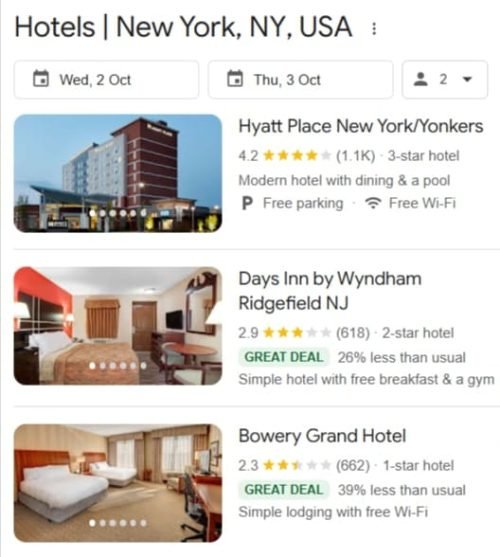
Visuals make your profile pop and help you stand out from competitors.
- Upload Real Photos: Use high-quality images of your storefront, team, and products. Avoid stock photos, which feel impersonal.
- Use Videos: A short video introducing your services or showcasing a product can drive more engagement.
- Cover Photo Matters: Choose a cover photo that reflects your brand’s unique personality.
Example: A bakery could feature a close-up shot of freshly baked pastries with its logo in the background.
3. Leverage Local SEO Techniques
local seo ensures your profile appears when customers search for nearby businesses.
- Add Location-Specific Keywords: Think like your customers. If they’d search “best pizza in Chicago,” make sure your profile includes that phrase.
- NAP Consistency: Ensure your business name, address, and phone number are consistent across all listings.
- Link Your Website: Add your website link to your GBP and link back to your profile from your site.
Advanced Tip: Use Google Search Console to monitor search queries driving traffic to your GBP and refine your keyword strategy.
4. Get More Positive Reviews
Nothing builds trust (and rankings) faster than glowing reviews.
- Ask for Reviews: Encourage happy customers to leave feedback by sending follow-up emails or displaying QR codes at your location.
- Respond to Feedback: Show you care by replying to all reviews—positive or negative. A thoughtful response to criticism can win back customers and demonstrate professionalism.
Use tools like Podium or BirdEye to manage reviews efficiently.
5. Post Regular Updates
Maintain an active profile. Keep yours fresh with weekly posts.
- Share Promotions and Events: Announce special offers or upcoming events.
- Add Seasonal Content: Tailor posts to holidays or local happenings. For example:
- “Try our new pumpkin spice latte this fall!”
- Engage in Q&A: Answer customer questions directly on your profile to showcase your expertise.
Related Reading: Need ideas for posts? Here’s how to create engaging Google Posts.
6. Track Your Profile’s Performance
Use data to fine-tune your strategy.
- Google Business Profile Insights: Track views, clicks, and direction requests to see what’s working.
- Google Analytics: Connect your GBP to your website to monitor user behavior after visiting your profile.
- Experiment and Refine: Test different types of posts, photos, and descriptions to see what drives the most engagement.
Advanced Tool Tip: Tools like SEMrush and Ahrefs can help analyze your local seo performance.
7. Engage With the Local Community
The more you connect with your community, the more visible your work becomes.
- Sponsor Local Events: Partner with local charities or sponsor events to get your name out there.
- Collaborate With Nearby Businesses: Cross-promotions can attract new customers to you.
- Post About Community Involvement: Share photos and stories about your participation in local activities.
Example: A fitness studio could post about a local marathon they’re sponsoring, encouraging customers to participate.
Advanced Techniques to Go Beyond the Basics
1. Optimize Secondary Categories
Don’t stop at your primary category. Add secondary categories that match your services.
2. Use Structured Data Markup
Add schema markup to your website to help search engine better understand your services or products. This can improve your visibility in search results.
Example: Schema can highlight your address, operating hours, and services directly in search results.
Resource: Google Schema explained.
3. Promote Offers Effectively
Use keywords in your promotions to boost visibility. For instance, a restaurant could post:
- “Enjoy 20% off lunch specials at our downtown location!”
4. Enable and Optimize Messaging
GBP allows customers to send you direct messages.
- Enable Messaging in your GBP dashboard.
- Set Up Automated Responses to acknowledge inquiries promptly.
- Engage Quickly: Fast response times can improve user satisfaction and influence potential customers.
Real-time communication builds trust and encourages engagement, which can boost your local search relevance.
5. Geo-Tagged Photos
When you upload images to your GBP, geo-tagging them with your business location adds extra context for Google.
- Use tools like GeoImgr or PhotoMap to embed location data into photos before uploading.
- Ensure your images reflect your products, services, and business environment.
Geo-tagged photos reinforce your business location and enhance your visibility in local searches.
6. Create Google Business Profile Products and Services
Add detailed descriptions of your key products or services within the GBP dashboard.
Include high-intent keywords in your descriptions (e.g., “handmade custom cakes in Los Angeles”).
- Highlight unique selling points and pricing if applicable.
This provides more content for search engine to index and gives potential customers a clearer picture of what you offer.
7. Use UTM Parameters for Links
Track the performance of your GBP website link by adding UTM parameters.
- Example:
https://yourwebsite.com/?utm_source=google&utm_medium=organic&utm_campaign=gbp - Analyze click data in Google Analytics to understand user behavior better.
UTM parameters help you see how much traffic comes specifically from your GBP, allowing you to refine your strategy.
Resource: How to use UTM Parameters to track everything?
8. Leverage Google Business Profile Video Posts
Google allows you to upload short videos (up to 30 seconds) in your posts.
- Showcase your products, services, or customer testimonials.
- Add captions or keywords to enhance accessibility and relevance.
Videos often outperform static content in engagement and can make your profile stand out.
9. Highlight Attributes and Amenities
Add relevant attributes to your profile, such as:
- “Wheelchair Accessible,” “Pet-Friendly,” or “Free Wi-Fi”.
- Industry-specific attributes like “Outdoor Seating” for restaurants or “Online Appointments” for service-based businesses.
Attributes help you appear in more specific searches and provide more information to potential customers.
10. Use Local Service Ads (LSAs) to Complement GBP
If you’re in a service industry (e.g., plumbing, roofing), combine your GBP with Local Service Ads.
- LSAs appear at the top of search results and can boost your credibility with a Google Guaranteed Badge.
LSAs can increase visibility, drive leads, and complement organic traffic efforts from GBP.
11. Add a Booking Button for Appointments
If you offer appointment-based services, integrate a booking button directly on your profile.
- Platforms like Calendly, Booksy, or Square integrate seamlessly.
- Make the booking process as simple as possible.
This feature removes friction and encourages customers to take immediate action.
12. Generate and Share a GBP Short URL
Create a custom, easy-to-share URL for your Google Business Profile.
- Example:
g.page/YourBusinessName - Share this link on social media, email, or your website to encourage reviews and profile visits.
A short URL makes it easier for customers to find and engage with your profile.
13. Create Location-Specific Landing Pages
If your business operates in multiple locations, create dedicated landing pages for each.
- Include keywords and content specific to each location (e.g., “Plumbing services in San Diego”).
- Link each landing page to the corresponding GBP.
This strengthens your local seo efforts and provides more context for Google.
14. Integrating GBP with Social Media
Cross-promote your Google Business Profile on social media platforms like Facebook, Instagram, LinkedIn, and Twitter.
- Share posts from your GBP to social media to maximize reach.
- Add a link to your GBP in your social media bios.
- Encourage followers to leave reviews on your GBP by sharing your review link.
- Post behind-the-scenes videos, events, or promotions on both GBP and social platforms.
Social signals (likes, shares, comments) can amplify your business’s online presence.
Avoid These Common GBP Mistakes
- Inconsistent NAP Info: Mismatched details hurt your rankings and confuse customers.
- Ignoring Reviews: Failing to engage with feedback (good or bad) damages trust.
- Outdated Hours: Make sure your hours reflect changes during holidays or special events.
- Poor-Quality Photos: Low-quality images make your business appear unprofessional.
- Not implementing user-generated content on the GBP.
- Not using Google’s Q&A feature.
So How do you Generate Organic visits for Google Business Profile?
Start Today!
Your Google Business Profile isn’t just a listing; it’s a powerful tool and growth engine that helps you attract customers to your physical location.
By optimizing your profile, leveraging local seo, gathering reviews, and posting fresh content, you can build a strong online presence and attract a steady stream of local customers.
Start small—implement one tip today – and watch your profile’s performance soar.
Frequently Asked Questions
How do I optimize my Google Business Profile to get more local customers?
To optimize your Google Business Profile, ensure all your essential information (name, address, phone number) is accurate business information and consistent across all platforms.
Use relevant keywords in your business description and services. Upload high-quality photos, post regular updates, and respond to customer reviews promptly. This helps increase your visibility in local searches and attract more organic traffic.
Why are customer reviews important for my Google Business Profile?
Customer reviews build trust and influence your local search ranking. Positive reviews signal to Google and potential customers that your business is reliable and offers good service.
Responding to reviews, both positive and negative, shows engagement and improves your profile’s authority, demonstrating that you value customer feedback, which can help generate more organic visits.
How often should I post updates on my Google Business Profile?
Posting updates at least once a week keeps your Google Business Profile active and relevant, and by incorporating relevant content, you can share promotions, new products, events, or behind-the-scenes content.
Additionally, use Google Posts regularly to signal to Google that your business is engaged, which can improve your local search rankings and increase organic traffic.
What kind of photos should I upload to my Google Business Profile?
Upload real, high-quality images of your business, products, staff, and location. Avoid stock photos, as they can reduce credibility. Engaging visuals help attract customers and increase your profile’s visibility in local search results.
Photos of your team at work, customer interactions, or special events can also boost engagement.
How does local SEO help my Google Business Profile rank higher?
Local seo helps your Google Business Profile appear in search results for location-specific queries through effective search engine optimization techniques. Using keywords like “best coffee shop in Miami” in your description and posts, maintaining NAP consistency, and building positive reviews can improve your profile’s relevance and prominence.
This increases your chances of ranking higher in local searches.
What is NAP consistency, and why is it important for Google Business Profile?
NAP stands for Name, Address, and Phone number. Consistency across your Google Business Profile, website, and other online directories is crucial. Inconsistent NAP details can confuse Google and hurt your local seo ranking.
Accurate and consistent information helps customers find you easily and builds trust with search engines.
How do I track the performance of my Google Business Profile?
Use Google Business Profile Insights to track views, clicks, and direction requests. For deeper insights into your Google Business Profile audience, connect your GBP to Google Analytics to see how visitors interact with your website.
Monitoring performance helps you gather valuable data and understand what works, so you can refine your strategy to boost organic traffic.
