
Table of Contents
Key Highlights
- A well-optimized contact page is crucial for SEO and user experience.
- Ensure consistent NAP information across your website for local SEO.
- Use schema markup to help search engines understand your contact information.
- Optimize page loading times and make navigation intuitive.
- Leverage social proof, like testimonials and success stories, to build trust.
Introduction
Your website’s contact section is more than just a way for visitors to reach out to you. It plays a crucial role in SEO, particularly when you’re working on optimizing your own contact titles.
Enhancing this area can improve the user experience, elevate your search engine rankings, and generate more leads.
In this post, we’ll explore ten essential tips for enhancing your contact page for SEO benefits.
Top 10 Tips for SEO-Optimizing Your Contact Page

A good page for directing customers effectively should contain important contact information for SEO purposes. It should also have elements that enhance visibility in search results.
Here are ten simple tips to enhance your page for SEO. Implementing these strategies will attract more visitors and potential customers.
These tips involve maintaining consistent business information, utilizing structured data, and incorporating visuals. By implementing these ideas, your page will serve as a valuable asset for your business.
1. Ensure Your NAP (Name, Address, Phone Number) Is Consistent Across Your Site
Consistency in NAP Details: A Must for SEO
Consistency in your NAP (Name, Address, Phone Number) is crucial for SEO success, particularly for local businesses. Ensure these details are uniform across your website, meta descriptions, and social media profiles to build trust with both search engines and users.
Practical Tips:
- Display your NAP prominently on every page of your site, including your contact page.
- Use the same format and details across all platforms, including directories and social media.
- Highlight your physical address in meta descriptions for better local SEO impact.
Consistent NAP details are a simple yet vital step for improving your page and achieving better SEO results.
2. Highlight the Geographic Areas Your Service Covers
Clearly displaying the geographic areas your business serves on your contact page is essential for attracting the right customers and improving location-based SEO.
Practical Tips:
- List Specific Locations:
- Include the cities, neighborhoods, regions, or states you serve directly on your page.
- Example: “We proudly serve New York City, Brooklyn, and Queens.”
- Add a Map:
- Use an interactive map to visually highlight your service area. For businesses covering multiple locations, this provides a clear and professional touch.
- Leverage Keywords:
- Incorporate location-based keywords in your page content to align with user search queries.
Pro Tip:
- Use Google’s My Maps feature to create a custom map for your page, or embed a Google Maps widget to make your service areas visually appealing and user-friendly.
Highlighting your geographic coverage not only helps users find you but also strengthens your presence in local searches, driving more relevant traffic and leads.
3. Display Your Business Hours Including Holidays
Clearly listing your business hours, including holiday closures, is essential for providing a seamless user experience. This small detail, a little detail that can make a big difference, helps customers know when they can reach you, saving them time and avoiding frustration.
Practical Tips:
- Regular Hours:
- List your standard hours with specific days and times (e.g., “Monday to Friday: 9 AM – 6 PM, Saturday: 10 AM – 4 PM”).
- Holiday Changes:
- Include notes for holiday closures or extended hours (e.g., “Closed on Christmas Day” or “Open until 8 PM on Black Friday”).
- Dynamic Updates:
- Update your hours seasonally or during special events to reflect any changes promptly.
Pro Tip:
- Use structured data (schema markup) to highlight your business hours for search engines.
- This enables rich results like “Open Now” in local search listings, increasing click-through rates.
By displaying accurate and up-to-date business hours, you create a better experience for customers while helping search engines provide the most relevant information.
4. Craft an SEO-Friendly Title and Meta Description for Your Page
Optimizing the title tag and meta description of your contact page SEO is essential for better SEO performance. These elements provide a brief summary of your page’s content and influence how your site appears in search engine results, including effective page titles, directly impacting click-through rates (CTR).
Practical Tips:
- Incorporate Keywords:
- Use phrases that potential customers might search for, such as “Contact [Business Name]” or “[Business Name] Customer Support.”
- Keep It Concise:
- Google typically displays up to 60 characters for titles and 160 characters for meta descriptions, so make every word count.
- Make It Engaging:
- Use action-oriented language to encourage clicks.
Example:
Title Tag: “Contact [Business Name] | Customer Support & Business Hours”
Meta Description: “Need assistance? Reach out to [Business Name] for support, business hours, and more. We’re here to help—call or email us today!”
Pro Tip:
- Use tools like Yoast SEO or Google Search Console to preview and optimize your title tags and meta descriptions for maximum impact.
By crafting an engaging and keyword-rich title tag and meta description, you can boost your page’s visibility in SERPs and attract more qualified visitors.
5. Introduce Your Customer Support Team
Making your contact page more personable by introducing your customer support team and sales team can create a welcoming experience. Highlighting the people behind your business builds trust and helps potential customers feel more connected.
Practical Tips:
- Short Profiles:
- Include names, job titles, and a brief description of team members’ skills or specialties (e.g., “Jane Smith – Customer Success Manager with 5 years of experience helping clients achieve their goals.”).
- Photos:
- Add friendly, professional headshots to make the page visually engaging.
- Highlight Key Members:
- For larger teams, feature department heads or senior representatives.
Pro Tip:
- Include direct links to relevant team members’ email addresses or live chat options for faster communication.
Introducing your customer support team adds warmth to your page, encouraging trust and building stronger connections with your customers.
6. Incorporate a User-Friendly Contact Form or Offer Chat Support
Offering multiple ways for users to connect—such as a simple contact form or live chat—enhances the overall user experience and increases engagement on your page, including customer service options. Not everyone prefers calling or emailing, so providing diverse options ensures accessibility and convenience.
Practical Tips for a Contact Form:
- Keep It Simple: Include essential fields like:
- Name
- Email Address
- Message or Inquiry
- Optional Customization: Add dropdown menus for common inquiries (e.g., “Sales,” “Support,” “Feedback”) to streamline responses.
Adding a live chat feature offers real-time assistance, helping users resolve issues quickly and boosting customer satisfaction.
- Quick Answers: Ideal for addressing urgent questions.
- Increased Conversions: Chat tools can help guide users toward purchasing decisions or resolving doubts.
Pro Tip:
- Use tools like Zendesk Chat or LiveChat to integrate user-friendly chat options seamlessly.
By incorporating an easy-to-use contact form and live chat support, you provide a welcoming and efficient communication experience, improving customer satisfaction and engagement.
7. Utilize Effective Calls-to-Action (CTAs)
Strong calls-to-action (CTAs) in your contact section guide visitors toward their next step, improving both user experience and conversions. Strategically placed and well-crafted CTAs not only engage users but also contribute to better SEO performance by increasing interaction rates.
Practical Tips:
- Action-Oriented Phrases:
- Use compelling, specific language like “Schedule a Free Consultation” or “Get Expert Advice Today.”
- Placement Matters:
- Position CTAs in prominent areas, such as near contact forms or at the top of the page, to catch attention.
- Match Intent:
- Tailor CTAs to the page’s purpose—whether it’s driving inquiries, providing support, or sharing resources.
Pro Tip:
- Test different CTA phrases and placements using A/B testing tools like Optimizely to see which combinations drive the best results.
Effective CTAs not only enhance user experience but also play a key role in optimizing your contact section for SEO by driving meaningful interactions and conversions.
8. Include Visuals That Represent Your Location
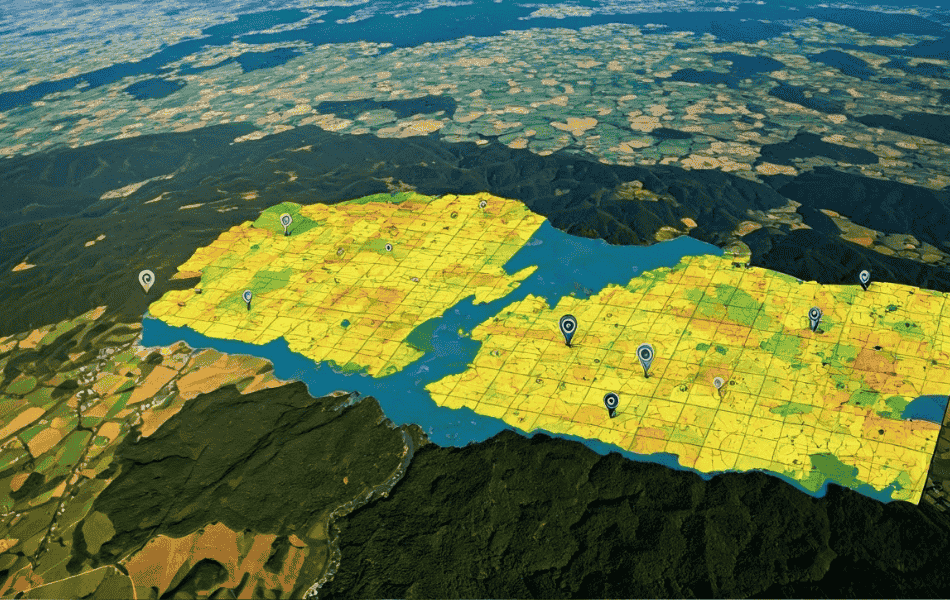
Adding visuals like pictures or videos to your page makes it more engaging and helps customers better understand your business. These visuals create a sense of familiarity, especially for first-time visitors, and provide an additional layer of trust and authenticity, offering great ways to enhance visitor interaction.
Practical Tips:
- Showcase Your Location: Include a Google Maps widget to display your exact address and directions.
- Highlight Your Business: Use images or videos of your storefront, office, or team interacting with customers to create a welcoming feel.
- Add Personal Touches: Pictures of your team or behind-the-scenes activities can humanize your brand.
Pro Tip:
- Optimize visuals for fast loading by compressing images and using formats like WebP to maintain quality without slowing down your page. Tools like TinyPNG can help with this.
Including visuals that represent your location not only enhances the user experience but also makes your contact page more memorable and approachable, fostering stronger connections with potential customers.
9. Provide Additional Contact Information Clearly
Including extra contact details tailored to specific needs helps customers connect with the right people in your business, improving their experience and reducing response times.
Practical Tips:
- Categorize Contact Options: Clearly label additional contact methods, such as:
- Sales inquiries: sales@businessname.com
- Customer support: support@businessname.com
- Media relations: press@businessname.com
- Use Schema Markup: Add structured data to highlight key information like phone numbers, email addresses, and operating hours. Tools like Google’s Structured Data Markup Helper can guide you through this process.
Pro Tip:
- Integrate clickable phone numbers and email links for ease of use, especially for mobile visitors.
By providing additional, well-organized contact information and leveraging schema markup, you enhance user satisfaction while improving your search engine visibility.
10. Enhancing User Experience on Your Contact Page
SEO may drive website visitors to your site, but their experience on your contact page determines whether they’ll engage with your business. A well-optimized, user-friendly page builds trust and increases conversions by encouraging site visitors to connect.
Optimize Loading Times to Reduce Bounce Rates:
- A slow-loading page frustrates users, often leading to higher bounce rates. A faster page improves user experience and boosts SEO rankings.
Practical Steps:
- Compress Images: Use tools like TinyPNG to reduce image sizes without losing quality.
- Enable Browser Caching: Store static resources locally to speed up page load times.
- Leverage a CDN: Use a content delivery network like Cloudflare to serve content faster to users based on their location.
- Monitor Performance: Tools like Google PageSpeed Insights help identify and fix speed issues.
Make Navigation to Your Contact Page Intuitive:
- Visitors should never struggle to find your contact page. Clear and logical navigation makes your contact details accessible from anywhere on your website.
Practical Tips:
- Header and Footer Links: Include direct links to your contact page in the site’s header and footer.
- Custom 404 Error: Add a link to your contact page on a customized 404 page to assist lost visitors.
- Avoid Hidden Details: Ensure your contact page isn’t buried within complex menus.
Pro Tip:
- Test your contact page navigation on both desktop and mobile to ensure seamless access across devices. Poor navigation can alienate mobile users, who make up 60% of web traffic according to Statista.
A fast, intuitive, and user-friendly contact page improves the customer experience and increases engagement, helping convert visitors into leads while strengthening your SEO results.
Additional Tips:
1. Leveraging Social Proof to Build Trust
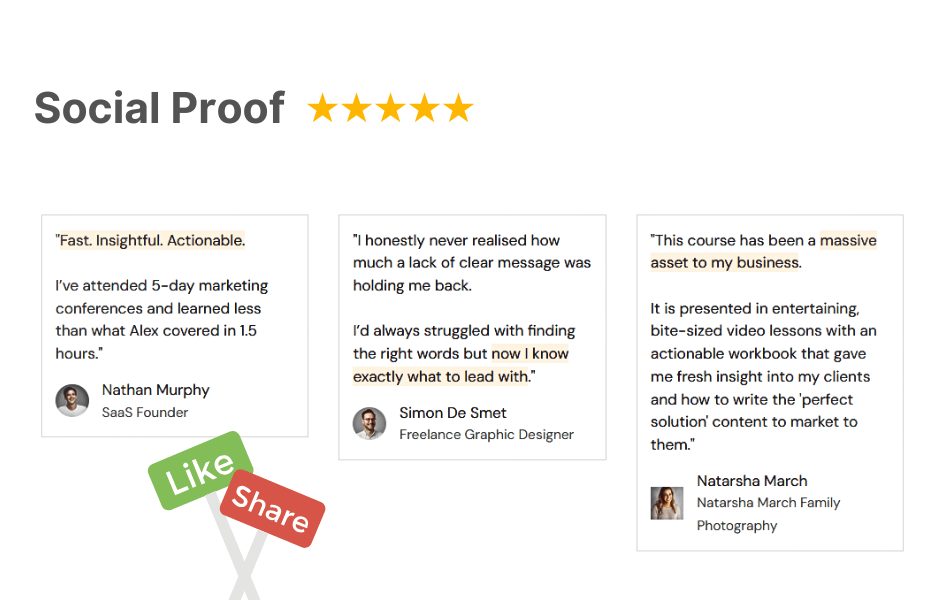
Social proof is a powerful tool that influences how people perceive your business. When visitors see positive reviews or success stories, they’re more likely to trust and engage with your brand. Adding social proof to your contact page reinforces credibility and encourages users to reach out, making it always a good idea to showcase customers’ positive experiences.
Incorporate Testimonials and Reviews:
- Positive testimonials from satisfied customers are highly persuasive. Highlighting these can boost trust and drive engagement.
Practical Tips:
- Tailor Testimonials: Choose reviews relevant to your contact page’s purpose. For example:
- Sales inquiries? Feature customer feedback praising your product or service.
- Support requests? Highlight testimonials about exceptional customer care.
- Design Matters: Display testimonials in an eye-catching layout, such as carousel sliders or highlighted quotes, to draw attention.
- Example Format: “The team at [Business Name] was incredibly responsive and helpful. I couldn’t be happier with my experience!” – Jane D.
Use Customer Success Stories or Case Studies:
- Customer success stories and case studies provide compelling, concrete examples of your business’s impact, particularly for B2B audiences.
Practical Tips:
- Use Snippets: Include short summaries or quotes from detailed case studies. Example:
- “Our partnership with [Business Name] resulted in a 30% increase in operational efficiency.”
- Add Links: Direct visitors to full case studies for more detailed insights.
- Focus on Relevance: Match the stories to the goals of your contact page, such as solving specific pain points or showcasing results.
Pro Tip:
- Use trust badges, awards, or certifications alongside reviews and case studies to further strengthen credibility.
By incorporating social proof like testimonials and success stories, you create a stronger sense of trust and encourage visitors to connect with your business, ultimately boosting engagement and conversions.
2. Technical SEO
Optimizing the technical aspects of your contact page can significantly improve its functionality, visibility, and user engagement.
Embedding a Google Maps Widget:
- For businesses with physical locations, a Google Maps widget is an essential addition to your contact page. It enhances user convenience and strengthens your local SEO presence.
Key Benefits:
|
Feature |
Benefit |
|
Visual Representation |
Displays your location directly. |
|
Directions |
Allows users to get directions easily from their location. |
|
Local SEO |
Boosts local search visibility and relevance. |
Pro Tip: Use the “Google My Maps” feature to create a custom map, and ensure your business is verified on Google Business Profile to maximize local SEO impact.
Using Internal Links:
- Internal links on your contact page can keep visitors engaged by guiding them to additional resources on your website. These links enhance navigation, distribute SEO authority, and improve user experience.
Practical Tips:
- Link to FAQs: Direct visitors to a FAQ page to address common questions.
- Highlight Blogs or Resources: Include links to blog posts or guides that align with user intent, such as helpful industry insights.
- Promote Key Pages: Guide users to product or service pages for more detailed information.
Pro Tip: Use anchor text that clearly describes the linked content (e.g., “Learn more about our return policy”) to improve both usability and SEO.
By embedding Google Maps for location precision and incorporating strategic internal links, you enhance both the user experience and your contact page’s SEO performance, ensuring better engagement and visibility.
Conclusion – So what to include on contact page for website SEO?
Optimizing your contact page is a key step in enhancing both your online visibility and user experience. By following the 10 recommendations outlined in this guide, you can transform your contact page into a powerful tool for driving traffic and boosting conversions.
Remember:
- Consistency is Critical: Ensure your NAP (Name, Address, Phone number) remains uniform across all platforms to build trust and improve local SEO.
- Use Compelling CTAs: Encourage user action with clear, actionable prompts like “Request a Free Quote” or “Get in Touch Today.”
- Leverage Social Proof: Incorporate testimonials, reviews, or success stories to establish credibility and build confidence.
- Optimize Loading Speed: A fast-loading contact page reduces bounce rates and improves user satisfaction.
- Utilize Schema Markup: Make your contact information more search-engine-friendly, enabling rich snippets and boosting rankings.
A well-crafted contact page does more than just enhance SEO—it fosters trust, encourages engagement, and strengthens connections with potential clients. Start implementing these strategies today to attract more visitors, and turn them into loyal customers.
Frequently Asked Questions
What Are the Key Components of an SEO-Friendly Contact Page?
An SEO-friendly contact page has to include correct NAP information. It should have a clear form and embedded Google Maps. You also need relevant keywords in the title tag and meta description. This is a great place to ensure the design is user-friendly to create a smooth experience.
How Can I Measure the Success of My Contact Page's SEO Efforts?
Track important numbers like organic traffic to your contact page, form submissions, phone calls, and how users interact with the page. This helps you see how well your page’s SEO is working. Look at search results rankings for important keywords. Use analytics to watch how users behave on your site.
