Make Your Business Easy to Find: A Simple Guide to Choosing the Right Website Domain Name!
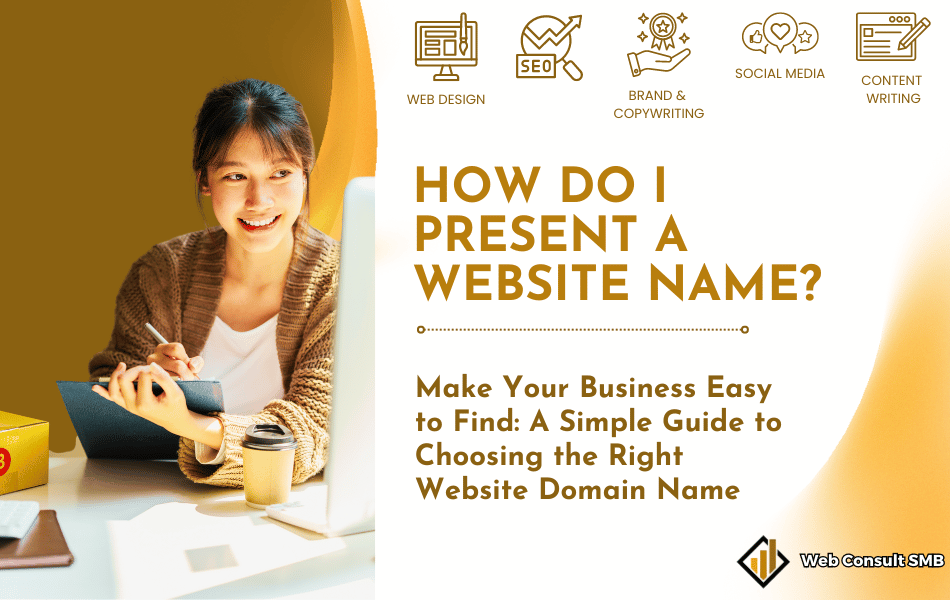
Table of Contents
INTRODUCTION
When you’re thinking, how do I present a website name, remember—it’s not just an address. Your website name (domain) is like your business’s front door on the internet.
It’s what helps people find you, remember you, and trust your brand. Picking the right name isn’t just about making it look good—it’s about making sure search engines, like Google, can find you too and help strengthen your online presence.
This guide will walk you through simple, practical steps to choose a domain that works for both your business and SEO. Whether you’re selling products or services, your domain should be super easy to find, memorable, and future-proof.
Many domain name registrars even offer a free domain when you sign up for their services, which is great if you’re just starting. Let’s dive in!
Why a Great Website Name (domain) Matters?
Your website name is more than just a URL—it’s part of your business’s identity online. It’s often the first thing people see when they visit your site, and a good one builds trust with your customers.
A great domain name makes it easier for people to find you and helps domain name registrars and search engines like Google understand what your business is about. This not only boosts your online presence but also helps protect your brand’s image.
One good example of an online business that saw the importance of a great website name is Paypal.
PayPal started as “x.com.” After buying another company that created a new way to send money online, they changed the name to “paypal.com.” This new name was easier to understand and told customers exactly what PayPal does—sending money over the internet. This smart naming made PayPal a big name in online payments.
That is why picking the right website name matters—it should clearly say what your business does.
Examples of websites with great domain names:
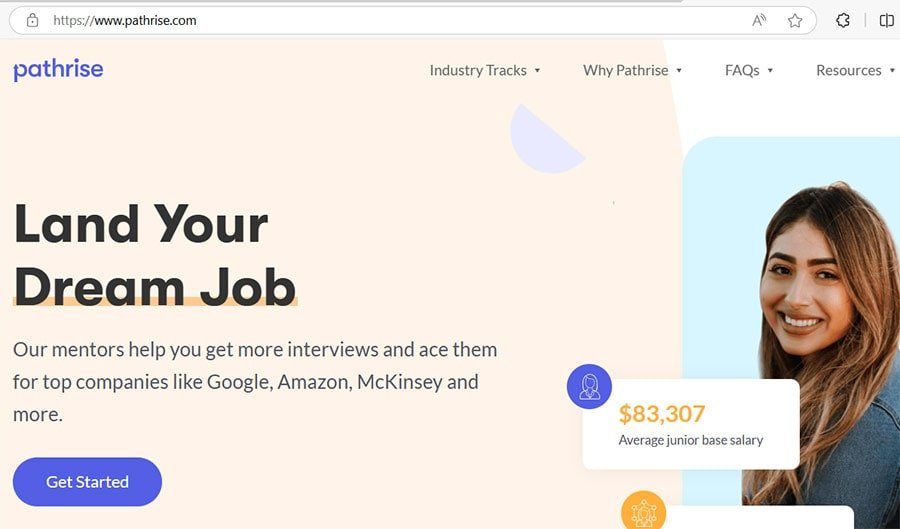
pathrise.com is an online mentorship program that helps tech workers move up in their careers. The name works because it shows that your career path will rise with their help.
This shows how combining two simple words can make a strong domain name.
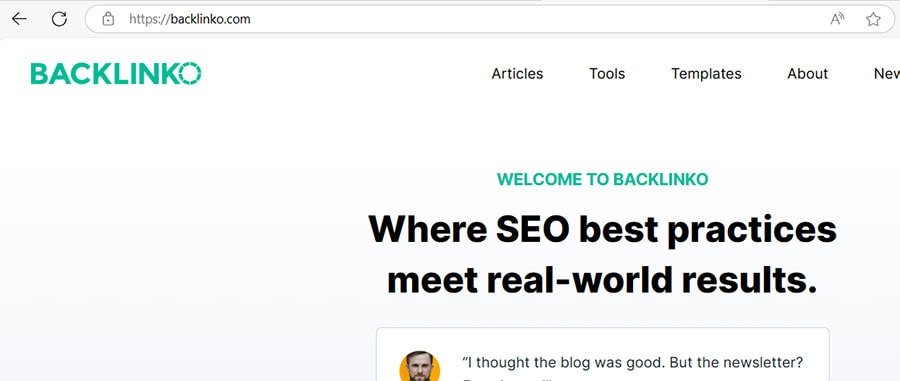
backlinko.com is an SEO company, and its name comes from the word “backlink.” For those who don’t know, a backlink is when one website links to another, which is a key part of SEO.
By adding a vowel to the end of “backlink,” they made a memorable domain name. It’s a smart idea to add letters like “a,” “o,” “i,” or “y” to a popular industry keyword to create a unique brand and domain name.
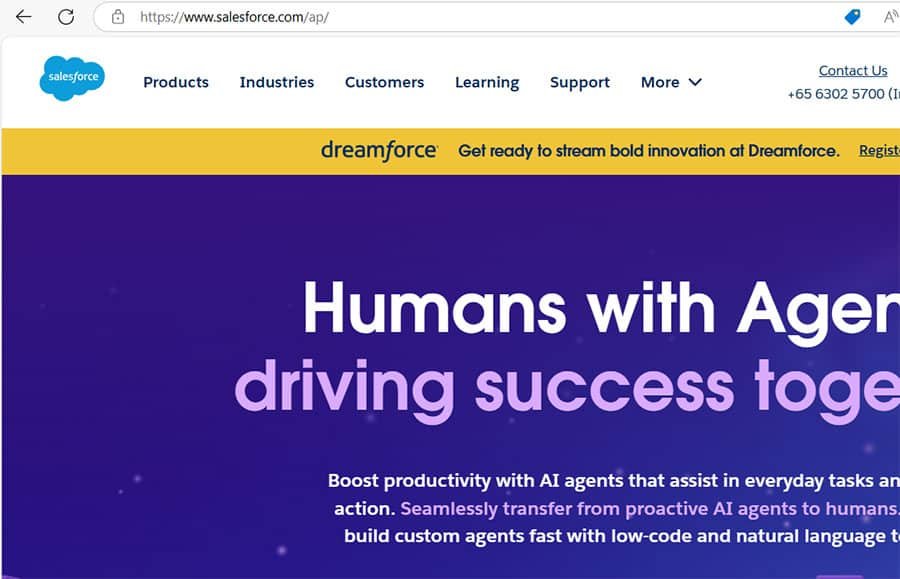
salesforce.com is a popular customer relationship management platform with over 10,000 employees. The domain combines two words, with “force” being a strong second word.
This shows how you can create a strong domain by using one word that describes your business and pairing it with a second word that works well together.
What is a Website Name?
A website name, or domain name, is like your home address on the internet. It’s how people find your business online. For example, if you own “ABC Bakery,” your domain might be something like www.abcbakery.com.
A domain name has two parts:
- The name itself (your business name or something related to it).
- The domain extension (like .com, .net, or .org—known as top-level domains).
Choosing the right domain extension and registering a domain with a reliable domain registrar ensures that your website is secure and easy to find, which helps build trust with customers.
Domain registrar’s you can trust:
SEO-Friendly Website Names
Choosing an SEO-friendly website name helps both search engines and customers find you faster.
Here’s how:
- Use Keywords: Add keywords that describe your product or service. For example, if you run a bakery in Miami, MiamiBakery.com helps both customers and search engines know exactly what you offer and where you’re located.
- Keep it Simple: Short, simple names are super easy to remember, type, and share.
For example, domains like Google.com, Apple.com, and Amazon.com are short, easy to spell, and instantly recognizable, making them simple and effective for their brands. Avoid complex name all together. - Avoid Hyphens & Numbers: These can confuse people. Search engines like clean, easy-to-read domains.
Domain names like my-site-123.com or best-bakery-4u.com, can be harder to remember and type, often confusing users and search engines. - Pick the Right Extension: .com is still the gold standard when choosing a top-level domain. If it’s taken, try a different domain extension like .net or .biz.
Key Factors to Consider
When choosing a domain, think about these factors to ensure it’s perfect for your business:
- Relevance: Your desired domain should reflect what your business offers.
Domains like Hotels.com, Cars.com, and FoodNetwork.com are great examples of relevance. When people see these names, they instantly know what the businesses offer—hotel bookings, car information, and food-related content.
- Memorable: Keep your website name short and easy to pronounce.
A name that sticks makes it easier for people to return to your site. Memorable domains like Nike.com, Etsy.com, and Uber.com are short, easy to pronounce, and stick in people’s minds.
- Easy to Spell: Avoid tricky or complex spellings to keep your domain user-friendly.
Domains like Amazon.com, eBay.com, and Instagram.com are easy to spell, ensuring that people can type them correctly without getting confused or making mistakes.
- Scalable: Choose a name that can grow with your business.
If you plan to offer more products or services in the future, make sure your domain won’t limit you. Scalable domains like Shopify.com, Microsoft.com, and Target.com are broad enough to grow with their businesses without needing a new domain.
- Check for Trademarks: Avoid legal trouble by making sure no one else owns your desired domain.
Domains like BurgerKing.com or CocaCola.com are tied to registered trademarks, so using similar names could lead to legal trouble.
5 Powerful tips to Choose an SEO-Friendly Domain
Here’s a quick guide to registering a domain that’s good for both SEO and your customers:
- Brainstorm Keywords: Think about the words your customers would use to find your product or service. Use tools like Google Keyword Planner to get ideas.
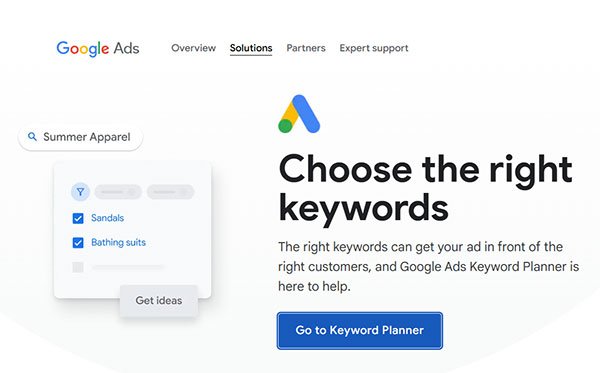
Go to Google Keyword Planner and sign in or signup if you have not.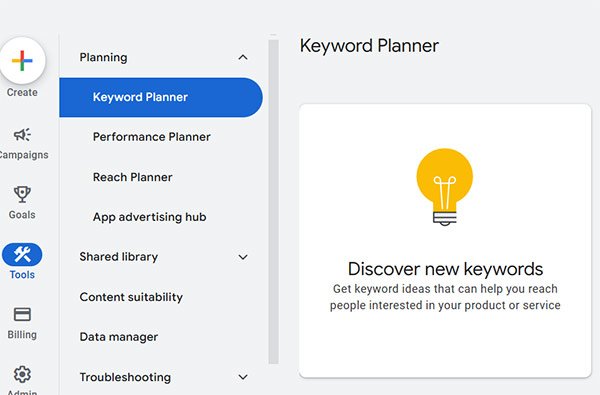
Go to the Keyword Planner tool.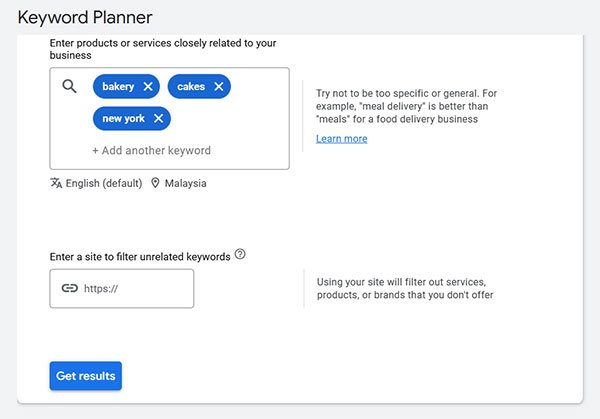
Key in your keywords relating to your business and industry.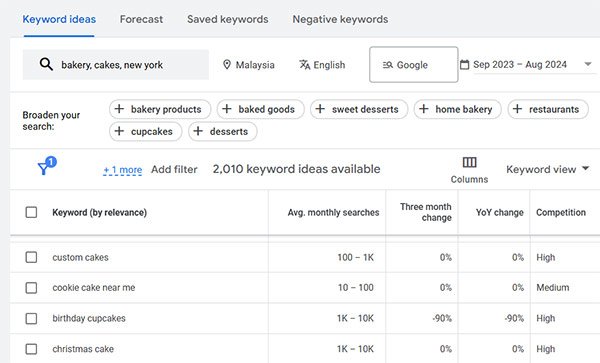
Pick and choose the keywords, that can be used for your website domain name. - Keep it Natural: Don’t overdo it. Simple and clean domains work better than overly complicated ones.
- Choose the Right Extension: If .com isn’t available, consider a different domain extension like .net or .co. A good domain registrar can help you see all the available options.
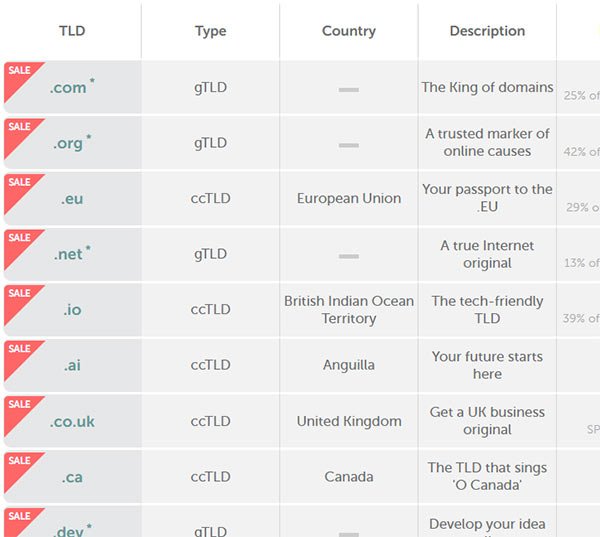
List of domain extensions – Namecheap - Check Social Media: Ensure your domain is available on platforms like Facebook, Instagram, and Twitter. This makes your online presence more consistent across the board.
To check if your desired domain is available on social media platforms, use tools like Namecheckr .
This tool allow you to quickly search for your domain name across platforms like Facebook, Instagram, Twitter, and others, ensuring that you can maintain a consistent brand presence across the board.
- Protect Your Brand: Don’t forget to check if the desired domain or variations are already trademarked to avoid legal trouble.
How to Present Your Website Name?
Once you’ve secured your domain through domain name registration, here are some key ways to present it:
- Use It Everywhere: Put your domain name on all marketing materials—business cards, brochures, ads, and especially your social media profiles.
- Consistency: Your website name should be consistent across all platforms to strengthen your online presence.
- Announce It: Let your customers know about your new website through email newsletters, frequently asked questions (FAQs) on your site, and social media updates.
- In Ads: Promote your domain name in Google and Facebook ads to drive traffic and build awareness.
Tools for Finding the Perfect Domain Name
There are several helpful tools for buying a domain and making sure it fits your business:
- Domain Name Generators: Tools like Namecheap and GoDaddy can help you brainstorm ideas based on keywords.
- Keyword Research Tools: Google Keyword Planner and Moz can show you the best SEO terms to include in your domain.
- Availability Checkers: ICANN Lookup lets you see if the domain is available for domain name registration and suggests alternatives.
- Search Bar Availability: Many domain name registrars have a search bar feature where you can quickly check the availability of your desired domain.
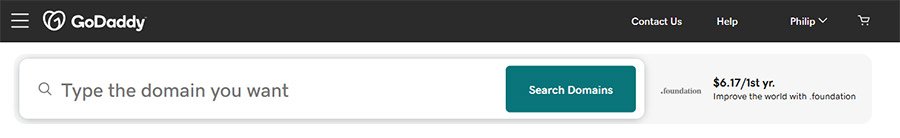
- Customer Support: If you’re unsure about the registration process or which domain extensions to choose, make sure your registrar offers reliable customer support to guide you through the process.
- Free Domain Offers: Some web hosting services offer a free domain for the first year when you purchase a hosting plan. This can be a cost-effective way to get started.
- SSL Certificates: Don’t forget to secure your domain with an SSL certificate. This adds encryption to your website, protecting customer data and boosting trust with visitors. Most web hosting services offer SSL certificates as part of their plans, and search engines favor websites with SSL security.
The Impact of Changing Your Domain Name
Changing your domain name comes with some SEO risks. Here’s what to watch out for:
- SEO Impact: Changing domains can affect your search rankings, so it’s essential to set up 301 redirects to maintain your traffic.
- Rebranding: Make sure your new domain aligns with your future business goals and ensures easy domain name registration.
- Inform Customers: Use newsletters, frequently asked questions (FAQs), and social media to communicate the changes.
Conclusion
Choosing the right website domain name is one of the most important decisions for your small business. It’s not just about having a catchy name—it’s about building trust, improving your SEO, and making it easy for customers to find you. By following these tips, you’ll create a domain name that grows with your business, is easy to remember, and helps you stand out online.
Ready to pick the perfect domain name for your business?
Start now and make sure your website is set up for success. If you need guidance, reach out for a free consultation, and let’s get your business noticed online!
Frequently Asked Questions
1. Can I change my website name later?
Yes, you can change your website name, but it’s important to be careful. Changing your domain can hurt your SEO if not done properly. You’ll need to set up 301 redirects from the old domain to the new one to avoid losing your rankings and traffic.
2. Does having keywords in my domain guarantee better SEO?
Using keywords in your domain can help, but it’s not a magic solution. Google looks at many factors for ranking, and keyword-stuffed domains can hurt more than help. Keep it natural and focus on providing valuable content on your website.
3. How many words should my domain name have?
Keep your domain name short—ideally 2-3 words at most. Shorter names are easier for people to remember, type, and share. Plus, it simplifies the domain name registration process.
4. Should I use my business name or a keyword-rich domain?
It depends on your business goals. Using your business name helps with brand recognition, while a keyword-rich domain can help with SEO. A blend of both can work well. For example, MiamiBakery.com combines location and business type.
5. Is it okay to use slang or abbreviations in my domain name?
It’s best to avoid slang unless it’s widely recognized and understood by your audience. Abbreviations can work, but they might confuse people if not commonly known.
6. Should I buy similar domains (typos, different extensions)?
Yes, buying common misspellings or alternative extensions (like .net or .org) can help protect your brand. This prevents competitors or other parties from taking similar domains that might confuse your customers.
7. What happens if I let my domain name expire?
If your domain expires, someone else can buy it, and you could lose the branding and SEO work you’ve built around that domain. Always set up auto-renewal or keep reminders in place to prevent this from happening.
