
Table of Contents
Key Highlights to a SEO ready website
- Discover essential steps to make your website search engine-friendly and ready to rank.
- Learn how SEO readiness improves user experience, search visibility, and site performance.
- Implement practical techniques like optimizing speed, structure, and mobile responsiveness.
- Leverage tools and strategies to monitor, enhance, and sustain your SEO efforts.
- Discover tools and strategies for testing your site’s readiness for search engines.
Introduction
In today’s digital-first world, having a website is just the starting point. With over 5.18 billion internet users globally as of 2023, standing out in this crowded online landscape requires more than just an aesthetically pleasing design. To truly thrive online, your website needs to be SEO-ready—a term that includes a combination of technical, structural, and content-based strategies that make your site discoverable and rank by search engines.
1. What Does It Mean?
Being SEO-ready means preparing your website to serve both search engines and users effectively. Search engines and users demand structure, speed, and quality content when they interact with your site.
A truly SEO-ready website is:
- Optimized for search engine crawlers – Bots can easily navigate and index your content.
- Aligned with search intent – The content answers specific questions or provides solutions users are searching for.
- Built for user experience (UX) – The site is fast, responsive, and easy to navigate across devices.
2. Why Is It Important?
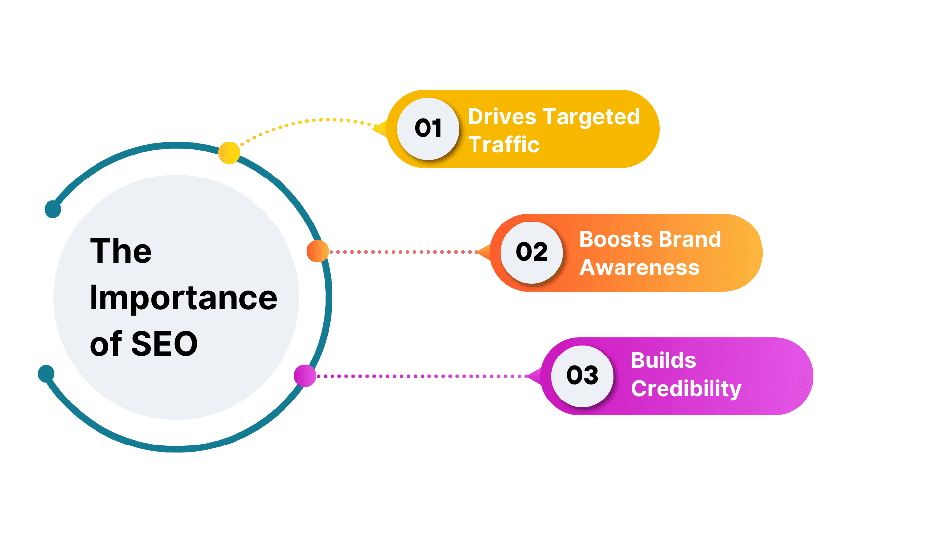
Consider these statistics:
- 75% of users never scroll past the first page of Google search results.
- Websites on the first page of search results get 71-92% of all clicks.
- Businesses that prioritize SEO-ready websites experience 3X more traffic than those that don’t.
- Sources: Forbes, Backlinko
Without an SEO-ready foundation, even the most advanced optimization strategies like backlink building or content marketing may fail to deliver results. Starting with a strong base ensures your website can scale effectively as your business grows.
3. Key Benefits
- Increased Visibility – SEO-ready sites appear in search results for targeted keywords, ensuring your audience finds you easily.
- Better Engagement – Faster loading times and mobile responsiveness lead to higher page views and lower bounce rates.
- Improved Conversion Rates – By aligning with the needs of different people and addressing their pain points, your site fosters trust and encourages actions like signing up or purchasing.
- Competitive Edge – A well-optimized website sets you apart from competitors who might still be struggling with poor site structure or slow load speeds.
4. Key Components
An SEO-ready website encompasses several critical elements that work together to boost visibility, improve user experience, and drive organic traffic. These include:
- Technical Foundation
- Clean code, proper indexing, and a fast-loading site allow search engines to efficiently crawl and index your content.
- For instance, a site with optimized robots.txt and a properly configured XML sitemap ensures that search engine crawlers can navigate your web pages effectively.
- Content Optimization
- Your website content should be aligned with search intent, targeting the right keywords and addressing user needs.
- Imagine a WordPress site about fitness. If your target audience searches for “best home workouts,” but your content lacks that phrase, you lose out on potential visitors.
- User-Focused Design
- A user-friendly interface, mobile responsiveness, and fast load times cater to both search engines and users.
How to Make Your Website SEO Ready?
Step 1: Choose the Right Domain Name

Your domain name is the digital address of your business and plays a key role in SEO. A good domain name helps search engines understand your site’s relevance while making it easier for users to find and remember.
1. Tips for Choosing a Domain Name:
- Use Relevant Keywords – Include keywords that reflect your business niche (e.g.,
sunsetphotography.comfor a photography site). - Keep It Simple – Avoid special characters, numbers, or overly long names.
- Pick the Right Extension – Use trusted extensions like
.comor industry-specific ones like.orgor.co.uk. - Make It Brandable – Ensure the name aligns with your business identity and future goals.
2. Mistakes to Avoid
- Keyword Overloading – Don’t stuff multiple keywords into your domain—it looks spammy.
- Overly Complex Names – Complicated spellings or hyphens can confuse users.
- Short-Term Thinking – Avoid names that limit your business growth.
Use tools like Namecheap or GoDaddy to check domain availability, brainstorm ideas, and secure the best option for your brand.
Step 2: Invest in SEO-Friendly Hosting
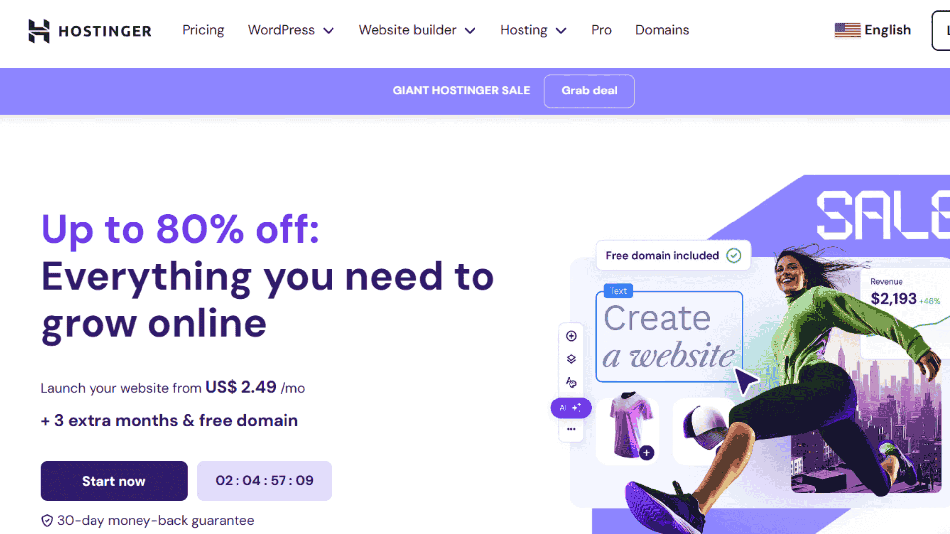
Choosing the right hosting provider is a critical step in making your website SEO-ready. Your hosting affects site speed, security, and uptime—all of which are essential for both search engine rankings and user experience.
Think of your hosting as the foundation of your online property. A weak foundation can lead to slow-loading pages, site downtime, or even security risks.
1. Why Hosting Matters?
- Site Speed – A fast-loading website improves user experience and reduces bounce rates, which positively impacts SEO.
- Uptime Reliability – Frequent downtime not only frustrates visitors but also prevents search engine crawlers from accessing your website.
- Security – A secure website is a trusted website. Many hosting providers offer SSL certificates, which encrypt data and enable HTTPS.
2. Key Features to Look for
When selecting a hosting provider, focus on these essential SEO-friendly features:
- High-Speed Servers – Look for providers with fast server response times.
- Global Content Delivery Networks (CDNs) – CDNs improve loading times by delivering content from servers closer to the user’s location.
- SSL Certificates – Ensure the hosting plan includes or supports SSL certificates for HTTPS.
- 24/7 Support – Reliable technical support can help resolve issues quickly, minimizing disruptions.
- Scalability – Choose a hosting plan that can grow with your website traffic.
3. Recommended SEO-Friendly Hosting Providers
- SiteGround – Known for excellent site speed and customer support, offering free SSL, CDN integration, and daily backups.
- Bluehost – A popular choice for WordPress sites, providing secure hosting with high uptime and SSL certificates included in most plans.
- WP Engine – Designed specifically for WordPress websites, delivering fast performance, enhanced security, and advanced SEO tools.
- Hostinger – A budget-friendly and popular option with impressive speed and SEO features. Hostinger offers free SSL certificates, weekly backups, and a user-friendly interface, making it ideal for beginners and small businesses.
4. Common Hosting Mistakes to Avoid
- Choosing Based on Price Alone – Budget hosting plans may lack essential features like SSL, high-speed servers, or scalability.
- Ignoring Location Options – Hosting on servers far from your target audience can lead to slower load times.
- Skipping Reviews – Always check user reviews and expert recommendations to ensure reliability and support.
Use tools like GTmetrix or Google PageSpeed Insights after setting up hosting to monitor performance. If your hosting provider fails to meet speed or reliability standards, consider upgrading to a better plan or provider.
Step 3: Optimize Website Structure

Your website’s structure is a key factor in making it SEO-ready. A well-structured site helps search engines understand your content, ensures better indexing, and provides visitors with an easy-to-navigate experience.
Think of your website structure as the blueprint of a building—everything should be organized logically to guide both search engine crawlers and users effortlessly.
1. Why Website Structure Matters?
- Better Crawling and Indexing
- Improved User Experience
- Enhanced Keyword Relevance
2. How to Optimize Your Website Structure?
1) Create an XML Sitemap
- An XML sitemap acts as a roadmap for search engines, highlighting the pages they should crawl.
- Use tools like Yoast SEO or Screaming Frog to generate sitemaps for your WordPress website.
- Submit your sitemap to Google Search Console for faster indexing.
2) Logical Navigation
- Organize your site into clear categories and subcategories to create a logical flow.
- Example: A bakery website might have a navigation structure like Home > Products > Cakes > Wedding Cakes.
- Avoid orphan pages (pages not linked from anywhere) as they are hard for both users and search engines to find.
3) Use Internal Linking
- Link related pages to help users discover more content and signal the importance of specific pages to search engines.
- Example: If you have a blog post about “best camping gear,” link it to your product page for camping equipment.
4) Focus on Mobile Navigation
- With mobile-first indexing, ensure your menu and navigation are mobile-friendly.
- Use tools like Google’s Mobile-Friendly Test to identify and fix navigation issues.
Implement breadcrumb navigation to help users and search engines understand your site’s hierarchy. Breadcrumbs show the path to a page (e.g., Home > Blog > SEO Tips) and enhance navigation.
Step 4: Ensure Mobile Responsiveness
With more than 60% of web traffic now coming from mobile devices, having a mobile-friendly website is non-negotiable. Search engines like Google prioritize mobile-first indexing, meaning your site’s mobile version is the primary one used to determine rankings.
Mobile responsiveness not only improves your SEO performance but also enhances user experience, ensuring your visitors can easily interact with your site on any device.
1. Why Mobile Responsiveness Matters for SEO?
- Google’s Mobile-First Indexing – Websites that aren’t optimized for mobile may see lower rankings in search engine results.
- Improved User Experience – Content and navigation adjust seamlessly to different screen sizes, reducing bounce rates and increasing page views.
- Higher Engagement – Keep visitors on the page longer, leading to higher chances of conversions.
2. How to Optimize for Mobile Responsiveness?

1) Adopt Responsive Design
- Use responsive design frameworks like Bootstrap or Flexbox that adapt your site’s layout to various screen sizes.
- Test your site across devices (smartphones, tablets, etc.) to ensure a consistent experience.
2) Prioritize Readability
- Use large, legible fonts and ensure buttons are easy to tap without zooming in.
- Break up text into smaller paragraphs for easier reading on smaller screens.
3) Optimize Images
- Compress images using tools like TinyPNG or ShortPixel to maintain quality while reducing file size.
- Serve images in next-gen formats like WebP, which load faster on mobile devices.
4) Test for Mobile-Friendliness
- Use Google’s Mobile-Friendly Test to identify issues affecting your site’s performance.
- Evaluate page load times with tools like GTmetrix or Google PageSpeed Insights, ensuring your mobile site loads in under 3 seconds.
5) Focus on Mobile Navigation
- Implement collapsible menus (hamburger menus) to save space on smaller screens.
- Ensure links and call-to-action buttons are well-spaced for easy tapping.
Set up Google Search Console to monitor how Google crawls your mobile site and address any mobile usability issues flagged in the reports.
By prioritizing mobile responsiveness, you not only align your website with search engine requirements but also cater to the growing number of mobile users, improving overall engagement and rankings.
Step 5: Enhance Site Speed
Page speed is a crucial ranking factor for search engines and a vital component of user experience. A slow website frustrates visitors, leading to higher bounce rates and lower conversions.
Google prioritizes fast-loading sites in search engine results, so enhancing your site’s speed is essential for making it SEO-ready.
1. Why Site Speed Matters for SEO?
- Users expect websites to load within 2-3 seconds. Slow pages can result in visitors leaving before engaging with your content.
- Google’s algorithms favor fast websites, particularly for mobile users.
- A faster site keeps users engaged, increasing time spent on the page and likelihood of conversion.
- Sources: MonsterInsights, WPRocket
2. How to Improve Your Site Speed?
1) Optimize Images
- Compress images using tools like TinyPNG or ShortPixel without compromising quality.
- Use modern image formats like WebP, which offer smaller file sizes.
- Specify image dimensions in your HTML or CSS to avoid layout shifts.
2) Enable Browser Caching
- Browser caching stores your website’s resources locally on users’ devices, reducing load times for repeat visitors.
- Use plugins like W3 Total Cache (for WordPress) to simplify the process.
3) Minify CSS, HTML, and JavaScript
- Remove unnecessary characters and spaces in your code to reduce file size.
- Tool like WordPress plugins Autoptimize can automate this task.
4) Use a Content Delivery Network (CDN)
- A CDN, like Cloudflare delivers your site’s content from servers closest to your visitors, speeding up load times globally.
5) Enable GZIP Compression
- Compress your website’s files to reduce their size, improving load times for users. Most hosting providers support GZIP compression by default.
6) Choose Fast Hosting
- Look for hosting providers known for high-speed servers and minimal downtime.
- Shared hosting plans may limit performance, so consider VPS or dedicated hosting for larger websites.
3. Tools to Test and Monitor Site Speed
- Google PageSpeed Insights – Provides a detailed breakdown of speed issues and optimization suggestions for both mobile and desktop versions.
- GTmetrix – Offers performance analysis, load time details, and actionable recommendations.
- Pingdom – Tests site speed and identifies bottlenecks like large files or unoptimized scripts.
Regularly audit your site’s performance using tools like Lighthouse (built into Google Chrome) to track improvements and maintain optimal speed over time.
Step 6: Set Up Technical SEO
Technical SEO ensures your website is optimized for search engine crawlers, enabling them to efficiently crawl, index, and rank your content. Think of it as the behind-the-scenes setup that powers your website’s SEO performance.
Without proper technical optimization, even high-quality content can fail to reach its full potential in search engine results.
1. Why Is It Crucial?
- Improves Crawlability – Search engine bots rely on clear instructions to navigate and index your site effectively.
- Boosts Ranking Potential – Proper technical SEO ensures your site meets the core criteria search engines prioritize, such as HTTPS, speed, and usability.
- Prevents Errors – Addressing technical issues like broken links or duplicate content prevents penalties and enhances user experience.
2. Key Technical SEO Elements to Focus On
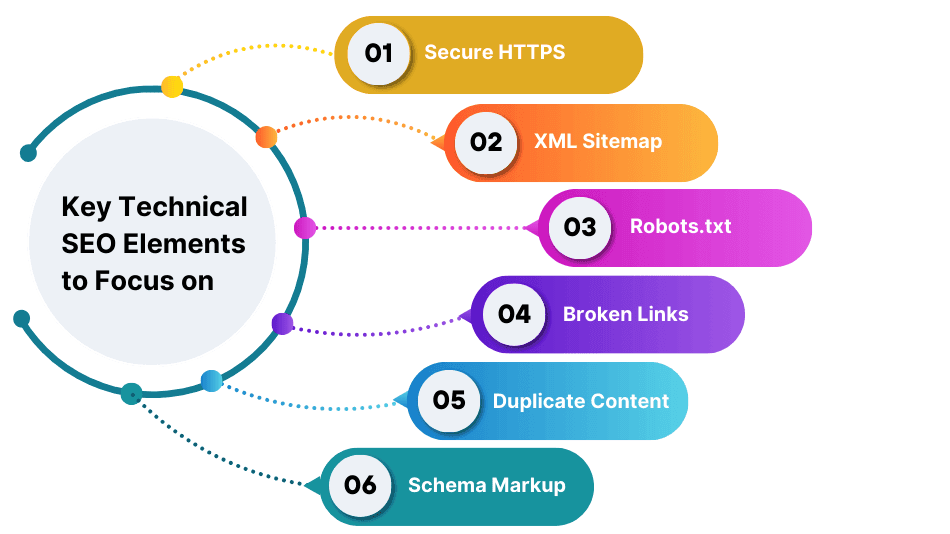
1) Secure Your Website with HTTPS
- HTTPS ensures data exchanged between your website and users is encrypted, building trust and improving rankings.
- Most hosting providers include free SSL certificates. Activate it to switch your site from HTTP to HTTPS.
- Use tools like SSL Labs to verify your SSL configuration.
2) Create and Submit an XML Sitemap
- An XML sitemap helps search engines understand your site’s structure and prioritize pages to crawl.
- Use tools like Yoast SEO (for WordPress) to generate and submit your sitemap to Google Search Console for faster indexing.
3) Optimize Robots.txt
- The robots.txt file instructs search engines on which pages to crawl and which to ignore.
- Test your robots.txt file in Google Search Console to avoid blocking critical pages.
4) Fix Broken Links
- Broken links frustrate users and prevent search engines from crawling your site effectively.
- Use tools like Screaming Frog or Ahrefs to identify and fix broken links regularly.
5) Address Duplicate Content
- Duplicate content confuses search engines and can lead to penalties.
- Implement canonical tags (
rel=canonical) to indicate the preferred version of a page when duplicate content is unavoidable.
6) Enable Schema Markup
- Schema markup provides structured data that helps search engines understand your content better.
- For example, use schema for reviews, FAQs, and products to enhance visibility with rich snippets in search results.
- Tools like Google’s Structured Data Markup Helper can simplify schema implementation.
3. Tools to Audit and Monitor Technical SEO
- Google Search Console – Monitor crawling errors, submit sitemaps, and analyze search performance.
- Screaming Frog SEO Spider – Crawl your site to detect technical issues like broken links and duplicate content.
- Ahrefs or SEMrush – Comprehensive SEO tools that provide insights into technical issues and overall site health.
Run regular technical SEO audits to stay ahead of potential issues. Fixing errors proactively can significantly improve your search engine visibility.
Step 7: Focus on On-Page Elements
On-page SEO is about optimizing the elements within your website to make it both search engine-friendly and user-focused. It ensures that every page is structured, informative, and aligned with the needs of your target audience.
This step is critical for driving organic traffic and improving your rankings on search engine results pages (SERPs).
1. Why On-Page SEO Matters?
- Improved Visibility – Optimized pages rank higher for relevant keywords, increasing your visibility in Google search results.
- Better User Experience – Structured content keeps users engaged, reducing bounce rates and increasing conversions.
- Keyword Targeting – Helps search engines understand the topic of your pages, ensuring they rank for the right keywords.
2. Key Elements
1) Meta Titles and Descriptions
- Meta Title: The title tag is the first thing users see in search results. Make it concise (under 60 characters), include your primary keyword, and keep it engaging.
- Meta Description: Write a compelling summary (120-160 characters) that encourages users to click. Incorporate your primary and secondary keywords.
2) Header Tags (H1, H2, H3)
- Use proper headings to structure your content. The H1 should include your main keyword, while H2 and H3 tags break down the content into digestible sections.
- Example: For an article on “SEO for Beginners,” your H1 might be the title, and H2 tags could cover “What Is SEO?” or “Benefits of SEO.”
3) Keyword Optimization
- Integrate your target keywords naturally into the content, including the introduction, headers, and conclusion. Avoid keyword stuffing.
- Use long-tail keywords to target specific queries and attract niche audiences.
4) Internal Linking
- Link to relevant pages on your website to guide users to additional content and improve crawlability.
- Example: If you mention “on-page SEO tips” in a blog post, link to a related guide on “SEO keyword research.”
5) Content Quality
- Create quality content that addresses search intent and provides value. Answer the questions your audience is asking.
- Incorporate rich media like images, infographics, and videos to make the content more engaging.
6) Image Optimization
- Use descriptive file names and add alt text to images for better accessibility and search engine understanding.
- Compress images to ensure fast loading times.
7) URL Structure
- Keep URLs short, descriptive, and keyword-focused. Use hyphens to separate words and avoid unnecessary parameters.
- Example: Instead of example.com/page1234, use example.com/seo-tips.
8) Mobile Optimization
- Ensure your page layout is responsive and user-friendly on all devices. Mobile-friendly designs are crucial for ranking well in mobile-first indexing.
3. How to Track On-Page SEO Success?
- Monitor Rankings – Use tools like Ahrefs or SEMrush to track keyword performance.
- Analyze Engagement Metrics – Check bounce rates, time on page, and click-through rates (CTR) in Google Analytics to measure user engagement.
- Check Indexing Status – Use Google Search Console to ensure all pages are indexed and ranking properly.
On-page SEO is one of the most impactful steps in building an SEO-ready website. Update and refresh older pages with current keywords, updated content, and new internal links to maintain their relevance and ranking over time.
Step 8: Leverage Google Search Console and Analytics
Google Search Console (GSC) and Google Analytics are two essential tools for monitoring and optimizing your website’s performance. These tools provide actionable insights into how your website is performing on search engines and how visitors interact with your content.
Utilizing them effectively is key to keeping your website SEO-ready and improving its rankings over time.
1. How to Use Google Search Console?
- Submit Your XML Sitemap
- Upload your sitemap to Google Search Console under the Sitemaps tab to help crawlers discover your pages faster.
- Regularly check the sitemap status for errors.
- Monitor Performance
- Use the Performance Report to track keyword rankings, click-through rates (CTR), and impressions.
- Focus on pages with low CTR but high impressions—they may need better meta titles or descriptions.
- Fix Indexing Issues
- Check the Coverage Report for pages excluded from indexing and resolve issues like soft 404s or crawl anomalies.
- Use the URL Inspection Tool to request indexing for new or updated pages.
- Identify Backlink Opportunities
- Check the Links Report to see which pages attract the most external links and replicate their success on other pages.
2. How to Use Google Analytics?
- Understand Audience Behavior
- Navigate to the Audience Overview to see who is visiting your site, including demographic data and device usage.
- Analyze behavior patterns to optimize for specific user segments, like mobile users or a particular age group.
- Track Traffic Sources
- In the Acquisition Report, see where your traffic comes from—organic search, social media platforms, or referrals. Focus on boosting underperforming channels.
- Example: If organic search traffic is low, revisit your keyword research strategy.
- Analyze Content Performance
- Use the Behavior Report to identify your most visited pages and optimize them further with anchor text, better navigation, or updated content.
- Identify pages with high bounce rates and revise them to better match search intent.
- Set Goals
- Use Goals in Google Analytics to track conversions, like newsletter sign-ups or product purchases. This helps align your SEO efforts with measurable business outcomes.
Set up custom dashboards in Google Analytics to track SEO-specific metrics, such as organic traffic growth, top-performing keywords, and bounce rates for key pages.
Conclusion
Creating an SEO-ready website is the first step toward achieving long-term online visibility and success. By focusing on the foundational elements—like a clear site structure, mobile responsiveness, fast loading times, and secure hosting—you ensure your website is prepared to compete in the digital marketplace.
Remember, SEO readiness is just the beginning. Once your site is ready, ongoing optimization will keep it relevant and competitive. Take the time to build a strong foundation, and you’ll set your website up for sustained growth and measurable results.
Pro Tip: Start your journey to SEO readiness today by using tools like Google Search Console, GTmetrix, and Yoast SEO. Ready to go further? Consider consulting an SEO expert to guide you through advanced strategies.
FAQs
What is a SEO-ready website?
An SEO-ready website is structured, optimized, and technically prepared for search engines to crawl, index, and rank its content effectively. It’s the foundation for any successful SEO strategy.
How to check if my website is SEO ready?
Use tools like Google Search Console and GTmetrix to analyze your site’s technical setup, speed, and performance. Ensure you have HTTPS, a sitemap, and a mobile-friendly design.
Does SEO-ready guarantee high rankings?
No, but it sets the stage for effective optimization. Think of it as preparing the soil before planting. Ongoing SEO efforts are required to achieve and maintain high rankings.
Why is HTTPS important for SEO readiness?
HTTPS encrypts data, builds user trust, and is a Google ranking factor. A secure site improves both user experience and search engine visibility.
What role does social media play in SEO?
Social media integration enhances brand awareness and drives traffic to your site. While social media signals are not direct ranking factors, they contribute to engagement, which can indirectly boost SEO.
