What Page of Google Am I On? Easy Ways to Check


Table of Contents
Key Highlights
- Understanding your Google page rank is crucial for online visibility and attracting organic traffic.
- Manually checking your rank involves using incognito mode and analyzing search results.
- Google Search Console and Analytics provide valuable data on your page’s performance.
- Third-party SEO tools offer comprehensive reports, keyword tracking, and competitive analysis.
- Regularly monitoring and adjusting your SEO strategy helps improve your ranking over time.
- Whether you utilize free or paid tools to check your site’s position on Google, it is vital to stay informed and updated on your site’s performance to reach a wider audience.
Introduction
In today’s digital landscape, appearing on the first page of Google is critical to online success. The question, “What page of Google am I on?” is one every website owner and digital marketer asks. Knowing where your site ranks not only helps you gauge your visibility but also guides your SEO strategy.
This blog will explore effective methods to check your page rank and explain why understanding your ranking is essential for improving your online presence and driving more traffic.
Why Google Page Ranking Matters?
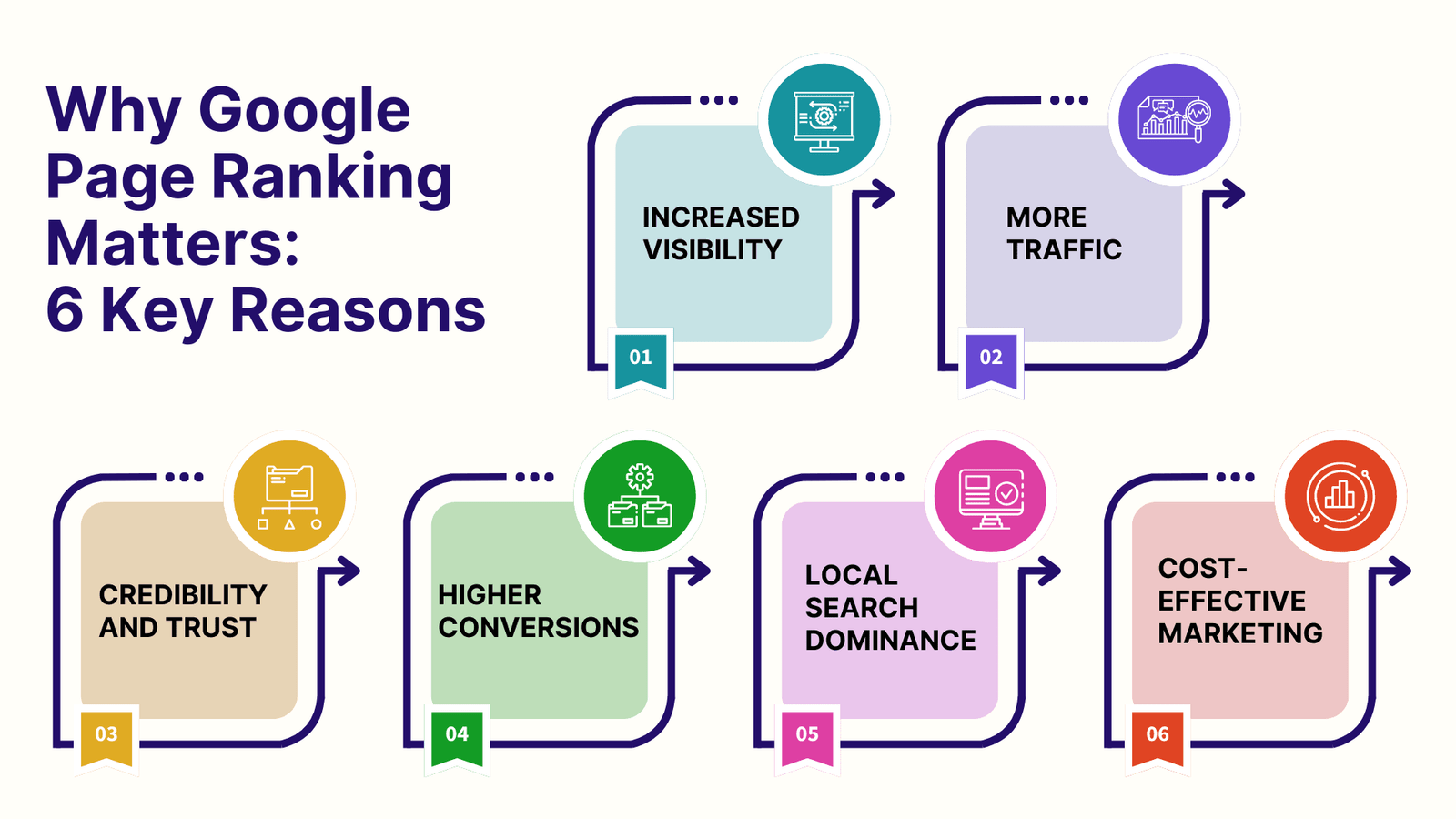
Your page rank is a big deal for your online success. Most people only look at the first page of search results, so if your website isn’t there, it’s harder to get noticed. A higher ranking helps more people find your site and trust your business.
1. More Visibility Means More Visitors
When your website ranks higher on Google, more people can see it and visit your site.
- First Page Advantage: The first result gets about 39.8% of clicks, while websites on the second page get almost no traffic.
- Traffic Gap: Being on the first page brings many more visitors compared to being on later pages.
2. Builds Trust and Credibility
A higher Google rank makes people trust your website more.
- Trusted by Users: When your site shows up on the first page, people think it’s more reliable and professional.
- Industry Leader: If your website ranks high often, people will see you as an expert in your field.
Why It Matters?
- Being on the first page means more people see and trust your site.
- Better rankings can lead to more visitors, higher sales, and stronger business growth.
Focus on improving your rank to get noticed, build trust, and grow your brand!
How Does Google Determine Your Page Rank?
Google uses a detailed system to rank websites in search results. While the exact process is a secret, there are some key things that can help improve your ranking.
These include how well your website meets user needs, how easy it is to use, and how well it follows Google’s rules.
1. The Role of SEO in Ranking
Search engine optimization (SEO) is one of the most important ways to improve your website’s rank. SEO means making changes to your site so that Google can find, understand, and rank it better.
What Helps with SEO:
- Relevant Keywords: Use words that people search for, but don’t use them too much.
- Backlinks: Get links to your site from other trusted websites. This shows Google your site is important.
- Good Website Structure: Make sure your website is easy for both users and Google to navigate.
Pro Tip: Use tools like Ahrefs or SEMrush to track your SEO performance and find ways to improve.
2. Key Factors Influencing Your Position
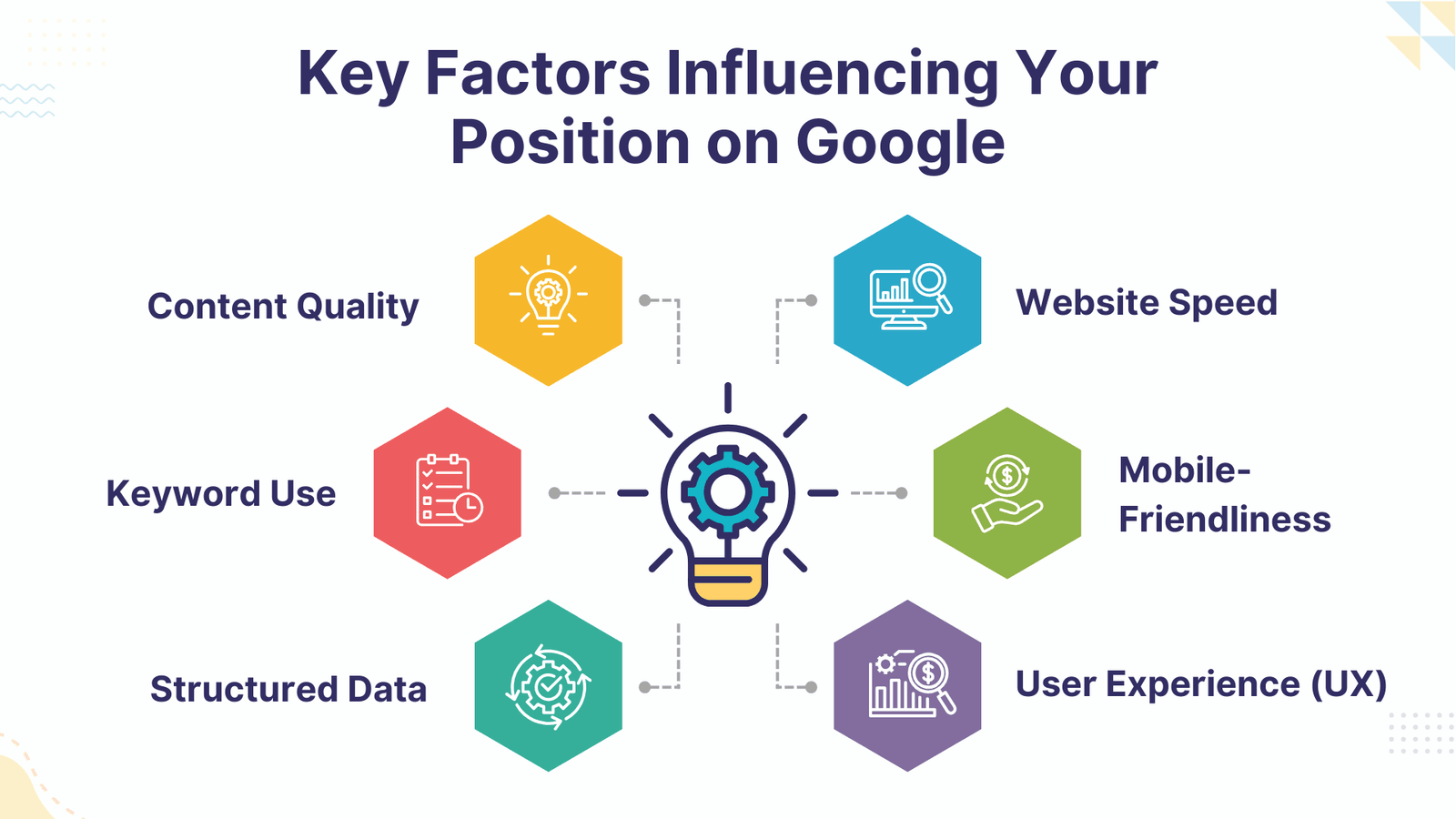
Google looks at many things when ranking your website, but these are some of the most important:
- Content Quality: Google prefers websites with helpful, easy-to-read, and useful content. Your content should directly answer what people are searching for.
- Keyword Use: Place keywords naturally in your content, but avoid “stuffing” them in too much, which can hurt your ranking.
- Structured Data: Adding structured data (also called schema markup) makes it easier for Google to understand your site and display rich results, like review stars or event details.
- Website Speed: A fast-loading website keeps visitors happy and improves your ranking.
- Mobile-Friendliness: Google gives higher rankings to websites that work well on mobile phones.
- User Experience (UX): A website that is easy to navigate and keeps users engaged will rank higher.
Google ranks pages to help users find the best information. If you focus on SEO, create helpful content, and improve your website’s performance, you can boost your rank and get more visitors.
Manual Checks vs. Automated Tools
To find your page rank, you can either check manually or use automated tools. Each method has its own strengths and weaknesses, depending on your needs and how much time and effort you want to invest.
1. Performing a Manual Search
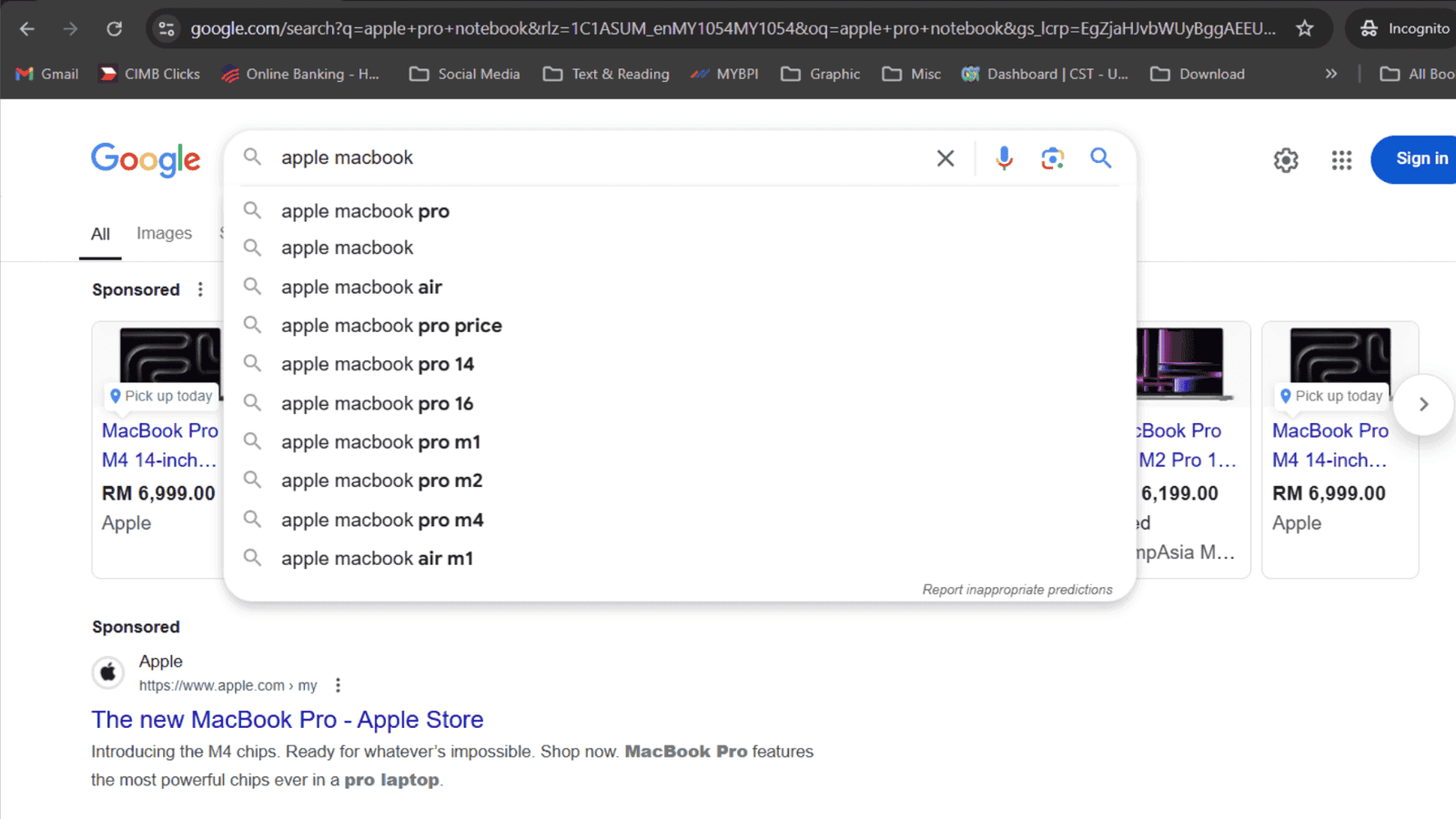
A manual search is a quick and simple way to check where your website ranks.
How to Do It:
- Open an incognito browser window to avoid search history and personalized results.
- Type your target keywords into the search bar.
- Scroll through the search results to find your website.
Example in Action: If your keyword is “best pizza in New York City,” type it into Google and scroll through the results to locate your site.
Pros:
- Simple and Free: No special tools are needed.
- Accurate for a Single Keyword: Works well for quick checks of specific keywords.
Cons:
- Time-Consuming: Checking multiple keywords or tracking changes can take a lot of time.
- Prone to Errors: Manual searches may lead to missed details if results are complex or rankings change frequently.
2. Utilizing Tools for Comprehensive Ranking Reports
Automated tools are a more efficient way to check and analyze your rankings. These tools provide detailed reports by tracking your website’s position for multiple keywords over time.
How They Work:
- Enter your website URL and target keywords into the tool.
- The tool generates a report showing rankings, keyword performance, and other insights.
Popular Tools:
- Free Options: Google Search Console, Ubersuggest.
- Paid Tools: SEMrush, Ahrefs, Moz Pro.
Pros:
- Efficient: Tracks multiple keywords and provides instant results.
- Advanced Insights: Shows historical data, competitor analysis, and customized reports.
- Saves Time: Great for large-scale SEO efforts.
Cons:
- Cost: Paid tools can be expensive for small businesses or beginners.
- Learning Curve: Advanced features may take time to understand and use effectively.
Which Option Should You Choose?
- Manual Checks: Best for quick, one-off checks when you only need to track a small number of keywords.
- Automated Tools: Ideal for ongoing SEO efforts, tracking multiple keywords, and analyzing competitor performance.
Pro Tip: Use both methods for the best results—manual checks for occasional spot-checks and tools for comprehensive reporting.
Step-by-Step Guide to Manually Check Your Rank
If you’re looking for a quick and free way to check your page rank, here’s a step-by-step guide:
1. Use Incognito Mode
To get accurate rankings, open your browser and switch to incognito mode. This prevents search history, cookies, and saved data from influencing your results.
Why It’s Important:
- Personalized data can skew search results, showing rankings tailored to you rather than the general audience.
- Incognito mode gives you a clearer view of how your website ranks for someone searching for the first time.
How to Enable Incognito Mode:
- Google Chrome: Click the three-dot menu in the top right corner and select “New Incognito Window.”
- Firefox: Open the menu and click “New Private Window.”
- Safari: Select “File” > “New Private Window.”
Using incognito mode simulates a neutral browsing experience, making your manual check more reliable.
2. Analyze Search Results to Find Your Website
Once in incognito mode, type your target keyword into the Google search bar and press enter.
Steps to Follow:
- Review the search results on the first page.
- If your website isn’t listed, scroll to the bottom and click on the next page.
- Continue going through the pages until you locate your website.
Pro Tip: Check the exact page number and position of your website for each keyword. This helps you understand where your site stands and track ranking changes over time.
Example in Action:
If your keyword is “best coffee shops in New York City,” type it into Google and look for your website. Repeat the process for other related keywords like “top coffee spots in NYC” or “best espresso in Manhattan” to get a full picture of your rankings.
Keep Track of Your Findings
- Use a spreadsheet to log the rankings for each keyword.
- Note the page number, position, and any changes over time.
Pro Tip: If you’re tracking multiple keywords, manual checks can become tedious. Consider pairing this method with automated tools for efficiency.
This simple, step-by-step method ensures you get an unbiased look at your Google page rank. It’s a great way to stay informed about your website’s performance and identify areas for improvement.
Leveraging Google’s Own Resources for Rank Checking
Google provides powerful tools like Google Search Console and Google Analytics that help you monitor your website’s performance and gain insights into your page rank. While these tools don’t directly show your rank, they provide the data you need to track and improve your search visibility.
1. Google Search Console
Google Search Console is a free and essential tool for understanding how your website performs in Google’s search results.
Key Features:
- Search Analytics: Shows the number of impressions (how often your site appears in search results) and the click-through rates (CTR) for specific keywords.
- Crawl Errors: Alerts you to any issues Google faces when indexing your site. Fixing these errors improves your visibility.
- Sitemap Submission: Helps Google understand your website’s structure for better indexing.
How to Use Search Analytics for Ranking Insights:
- Go to the “Performance” section in Google Search Console.
- Filter results by specific keywords or pages.
- Check impressions and CTR to see how often your site is shown in searches and how many people click on it.
Example:
If your keyword “best handmade jewelry” gets 1,000 impressions but only a 2% CTR, you may need to improve your meta description or page content to attract more clicks.
Pro Tip: Combine impression data with CTR to identify opportunities for improving specific keywords or pages.
2. Interpreting Google Analytics for Page Performance Insights
While Google Analytics doesn’t provide direct ranking information, it offers valuable data about user behavior and website performance.
Key Reports to Focus On:
- Landing Pages Report: Shows which pages attract the most organic traffic.
- Bounce Rate: Indicates the percentage of visitors who leave after viewing one page. A high bounce rate may suggest the content isn’t engaging or relevant.
- Average Session Duration: Measures how long visitors spend on your site, helping you gauge content effectiveness.
How to Use Google Analytics for Ranking Insights:
- Connect Google Analytics with Google Search Console for a combined view of traffic and search performance.
- Analyze landing pages with high traffic and low bounce rates to understand what’s working.
- Focus on improving pages with low session durations or high bounce rates to enhance user experience.
Example in Action:
A blog post ranked on page 2 for “easy DIY crafts” was identified as receiving high impressions but low CTR. By optimizing the title and meta description, the site increased organic traffic by 20% within a month.
Why These Tools Matter
Both Google Search Console and Google Analytics offer actionable insights into your website’s visibility and performance:
- Search Console: Focus on impressions, CTR, and fixing crawl errors to improve rankings.
- Analytics: Analyze traffic patterns, bounce rates, and session durations to enhance content quality and engagement.
Pro Tip: Regularly check these tools to monitor progress and adjust your SEO strategy based on the data.
By leveraging Google’s own resources, you can gain a deeper understanding of your website’s performance and make informed decisions to improve your page rank and attract more visitors.
Here’s a simple table summarizing the key differences:
|
Feature |
Google Search Console |
Google Analytics |
|
Primary Focus |
Search Engine Visibility |
Website Traffic & User Behavior |
|
Key Metrics |
Impressions, Click-Through Rate, Average Position |
Website Visits, Bounce Rate, Average Session Duration |
|
Benefits |
Understand search visibility, identify keywords driving impressions |
Analyze website traffic sources, understand user behavior on your site |
Top Third-Party Tools to Determine Your Rank
Several third-party SEO tools can help you monitor and analyze your page rank effectively. Here are two popular options:
1. SEMrush: A Comprehensive SEO Toolkit
SEMrush is a powerful all-in-one SEO tool that offers features like keyword research, rank tracking, and competitor analysis.
What It Offers:
- Keyword Tracking: Monitor how your website ranks for specific keywords over time.
- Competitor Insights: Analyze your competitors’ rankings and SEO strategies to uncover new opportunities.
- Site Audit: Identify and fix technical SEO issues that could impact your ranking.
Pricing:
SEMrush is a paid tool with plans starting around $119.95/month, depending on the features you need.
2. Ahrefs: Tracking Your Ranking Progress
Ahrefs is another highly regarded tool, known for its robust backlink analysis and rank tracking capabilities.
What It Offers:
- Rank Tracker: See how your website ranks for specific keywords across multiple search engines.
- Backlink Analysis: Find out which sites link to your competitors and identify link-building opportunities.
- Keyword Explorer: Discover new keyword ideas with search volume and competition metrics.
Pricing:
Ahrefs offers plans starting at $99/month, making it suitable for businesses serious about SEO.
Why Use These Tools?
Both SEMrush and Ahrefs provide detailed insights that go beyond manual checks, helping you:
- Track keyword rankings over time.
- Analyze competitor strategies.
- Discover new keywords and link-building opportunities.
Pro Tip: Use the free trials offered by these tools to see which one fits your needs best before committing to a subscription.
By leveraging tools like SEMrush and Ahrefs, you can make smarter, data-driven decisions to improve your Google page rank and gain a competitive edge.
So What Page of Google Am I On?
Understanding your Google page ranking is essential for improving your website’s visibility and credibility. Knowing where your site stands helps you identify opportunities to optimize your content and attract more visitors.
Key Takeaways:
- Track Your Rank: Use manual methods or tools like SEMrush and Ahrefs to monitor your rankings regularly.
- Focus on SEO: Optimize your website with relevant keywords, high-quality content, and a strong backlink strategy to improve visibility.
- Stay Competitive: Regularly check your ranking, learn from competitors, and adapt your SEO strategies to stay ahead.
Why It Matters
A higher Google ranking means more traffic, better credibility, and greater authority in your niche. With consistent effort and the right tools, you can climb the ranks and establish a stronger online presence.
Start optimizing today and take control of your Google rankings—your audience is waiting to find you!
FAQs
How often does Google update page rankings?
Google’s ranking algorithm keeps changing all the time. Bots are always checking and indexing websites. There isn’t a set schedule for updates.
However, Google usually makes big changes to its algorithm a few times each year. Smaller updates happen more often.
Can changing my website’s content frequently affect my Google page rank?
Changing your website content often can impact your Google ranking. It’s good to regularly update your site with high-quality and relevant content.
However, making too many changes that do not matter can make Google think your site is unstable. Focus on creating real and useful content for your users to keep a good ranking.
How to check your ranking for a specific keyword?
To check your ranking for a specific keyword and determine what page of Google you are on, you can use various keyword rank checker tools available online.
Simply enter the keyword you want to check, along with your website URL, and these tools will provide you with valuable insights into your keyword ranking on search engine result pages (SERPs).
By regularly monitoring your keyword rankings, you can track the effectiveness of your SEO efforts and make necessary adjustments to improve your online visibility.
